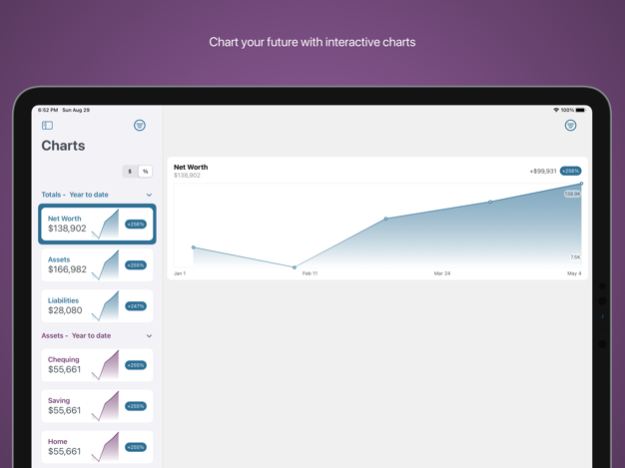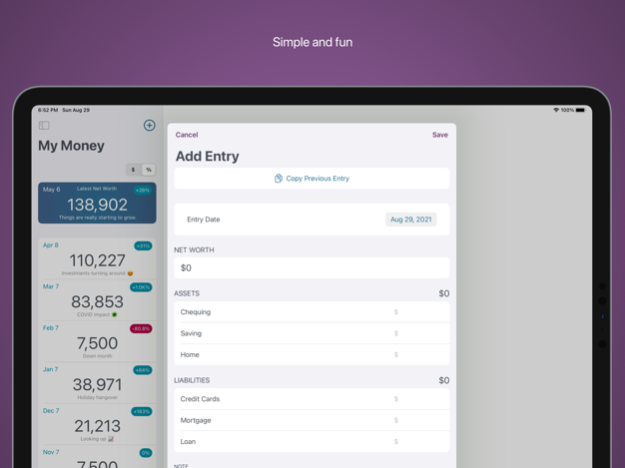Wealth+ 2 1.6.0
Continue to app
Paid Version
Publisher Description
The simple act of tracking your net worth can help you become wealthier. Wealth+ 2 is the simplest way to track your path and meet your financial goals.
Our new app reimagines wealth tracking from the ground up and created a simple-to-use experience with a *privacy-first* design. Only you can see your data.
Start with a blank slate or import from the classic Wealth+. Entering your data couldn't be easier, and you can create as many asset and liability categories as you'd like.
The charts are more interactive than before and offer a full-screen view which brings the data to life. You'll also enjoy the ability to import data from the original Wealth+ app, and your data is yours to export and take anywhere you'd like. Please enjoy and send feedback if you see opportunities for improvement.
• Your privacy is our #1 feature. Only you can see your data.
• Easiest net worth tracking app on the planet
• Automatically syncs across your iPhone® and iPad® devices
• Uses your private iCloud® account for data storage
• Customize with limitless Categories
• Interactive charts
• Monthly reminders
• Take your data anywhere with easy export
• Search your notes from your device home screen
• Use Face ID® or Touch ID® to further restrict access to your financial data
Stay wealthy, my friend.
Aug 31, 2021
Version 1.6.0
We have localized the app into Japanese. There are also small improvements and bug fixes.
About Wealth+ 2
Wealth+ 2 is a paid app for iOS published in the Accounting & Finance list of apps, part of Business.
The company that develops Wealth+ 2 is Little Apps. The latest version released by its developer is 1.6.0.
To install Wealth+ 2 on your iOS device, just click the green Continue To App button above to start the installation process. The app is listed on our website since 2021-08-31 and was downloaded 0 times. We have already checked if the download link is safe, however for your own protection we recommend that you scan the downloaded app with your antivirus. Your antivirus may detect the Wealth+ 2 as malware if the download link is broken.
How to install Wealth+ 2 on your iOS device:
- Click on the Continue To App button on our website. This will redirect you to the App Store.
- Once the Wealth+ 2 is shown in the iTunes listing of your iOS device, you can start its download and installation. Tap on the GET button to the right of the app to start downloading it.
- If you are not logged-in the iOS appstore app, you'll be prompted for your your Apple ID and/or password.
- After Wealth+ 2 is downloaded, you'll see an INSTALL button to the right. Tap on it to start the actual installation of the iOS app.
- Once installation is finished you can tap on the OPEN button to start it. Its icon will also be added to your device home screen.